Gallery
Click on teaser images to enlarge. Use controls on top right to return.
Highlights
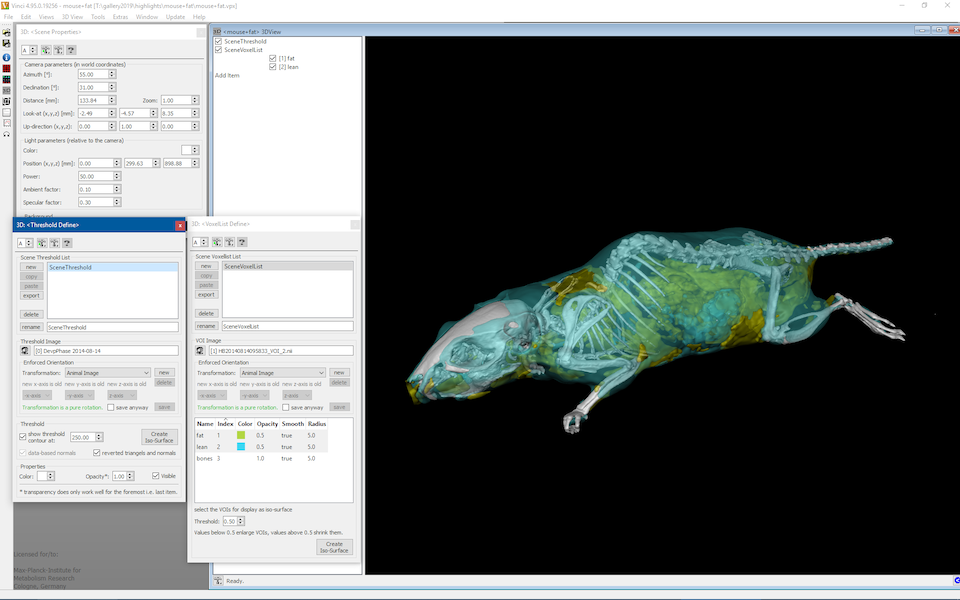
3D-visualization of a mouse segmentation, showing compact bones (white), and semi-transparent fat (yellow) and lean mass (blue), based on the CT of a living mouse.
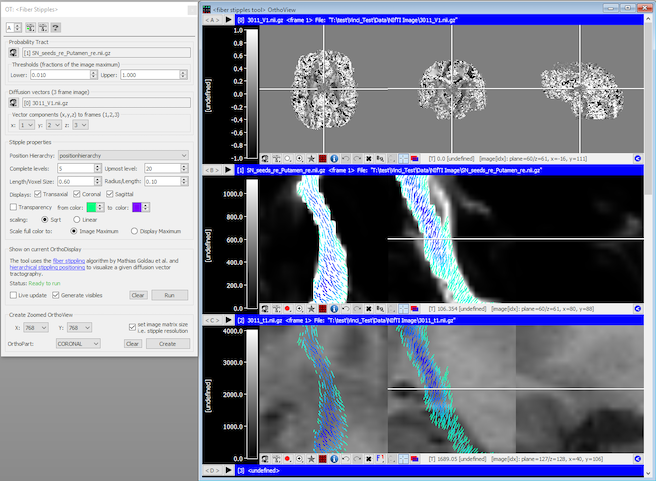
Visualization of diffusion vectors (in 3 dimensions) of a human brain using fiber stipples in a color range: green (low) to blue (high connectivity).
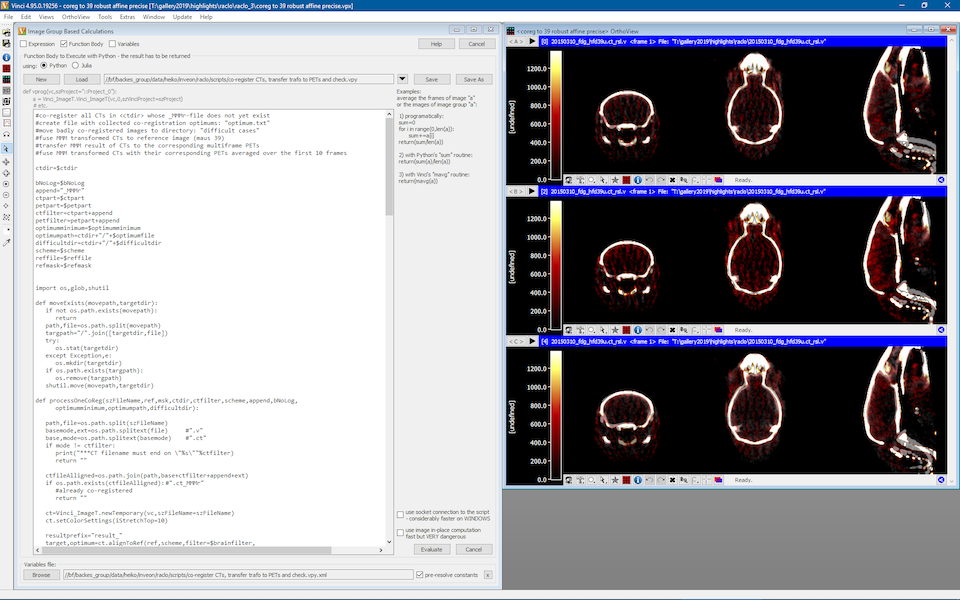
 Scripting - Example: we wrote a script that co-registers mouse heads to
a reference mouse using CTs of living mice and afterwards reapplys the
transformations to multi-frame PET images that are pre-registered to
their CTs by the scanner.
The image shows the verification project of the CT co-registration
and part of the script. The whole process usually runs from the command line
on a 56 kernel Linux machine taking about 2 min per CT-PET image pair using a
12-parameter affine co-registration.
Scripting - Example: we wrote a script that co-registers mouse heads to
a reference mouse using CTs of living mice and afterwards reapplys the
transformations to multi-frame PET images that are pre-registered to
their CTs by the scanner.
The image shows the verification project of the CT co-registration
and part of the script. The whole process usually runs from the command line
on a 56 kernel Linux machine taking about 2 min per CT-PET image pair using a
12-parameter affine co-registration.
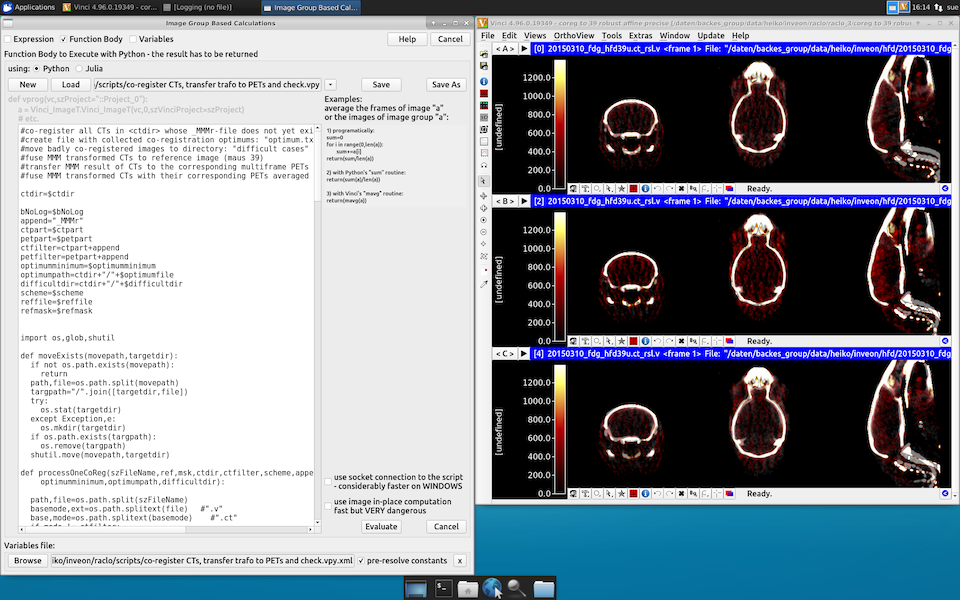
 Scripting - Example: we wrote a script that co-registers mouse heads to
a reference mouse using CTs of living mice and afterwards reapplys the
transformations to multi-frame PET images that are pre-registered to
their CTs by the scanner.
The image shows the verification project of the CT co-registration
and part of the script. The whole process usually runs from the command line
on a 56 kernel Linux machine taking about 2 min per CT-PET image pair using a
12-parameter affine co-registration.
Scripting - Example: we wrote a script that co-registers mouse heads to
a reference mouse using CTs of living mice and afterwards reapplys the
transformations to multi-frame PET images that are pre-registered to
their CTs by the scanner.
The image shows the verification project of the CT co-registration
and part of the script. The whole process usually runs from the command line
on a 56 kernel Linux machine taking about 2 min per CT-PET image pair using a
12-parameter affine co-registration.
Tools
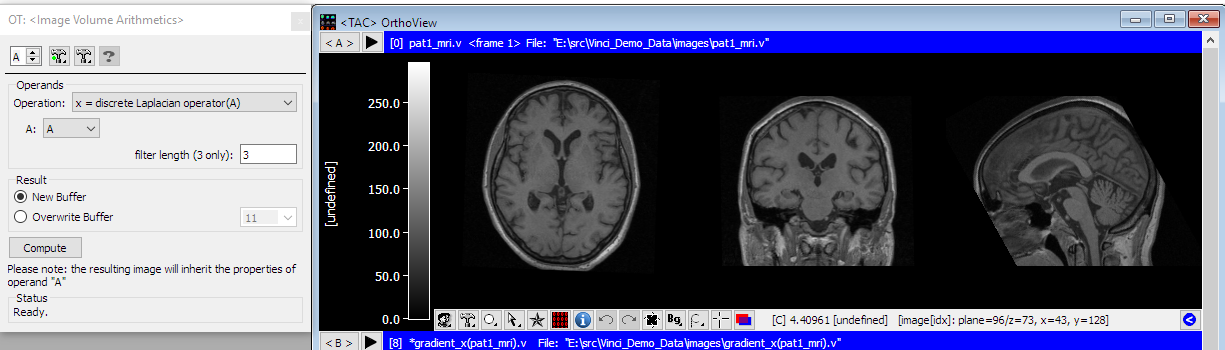
Image Volume Arithmetics Tool: You can differentiate image using several kernals. Supported methods include: discrete daxial derivative, discrete norm of gradient, discrete laplacian.
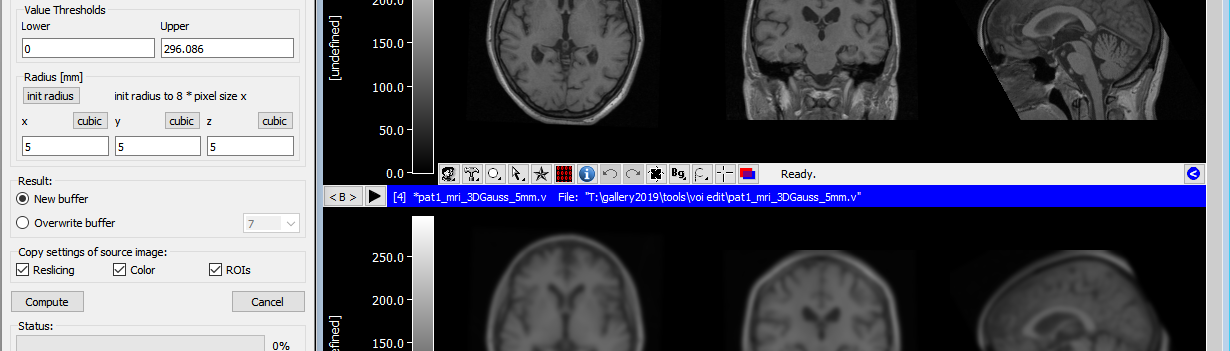
Image Volume Filter Tool: You can compute new images using different filters and kernels for a given image. Supported filters include: gauss 3D, normalized gauss 3D (normalized to the image mean), minimum and maxmimum filter, etc.
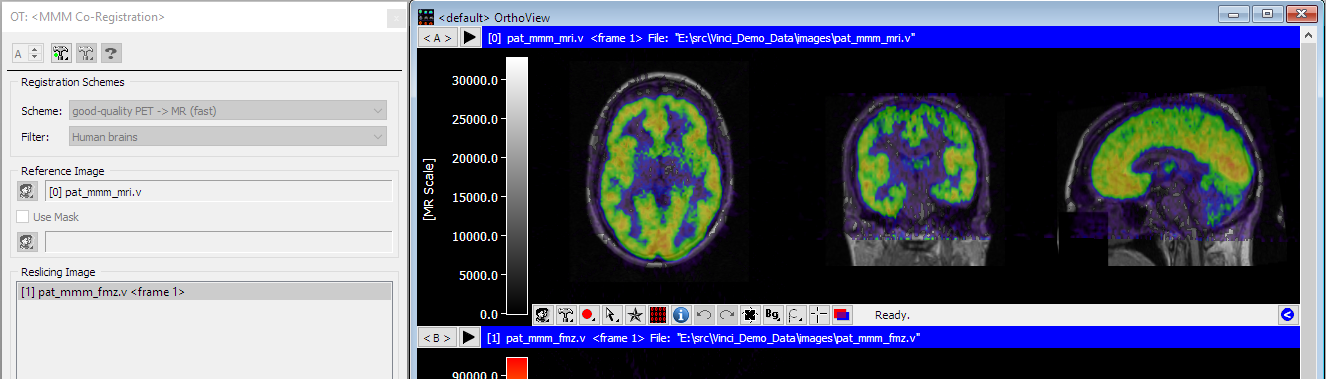
MMM Co-Registration Tool: the tool can co-register several images to a chosen reference image. You can choose between several co-registration methods, defined in so-called schemas. These methods include: rigid body, 12 parameter affine, and non-linear schemas. There are schemes for humans, mice and rats, all adapted to the tasks of the institute, but they usually also work under more general circumstances. The tool can export the computed transformation as co-registration result files. You can then use the Reslicing Tool to re-apply exported transformations (affine or non-linear) to other images. The screenshot shows the tool in action, before completion.
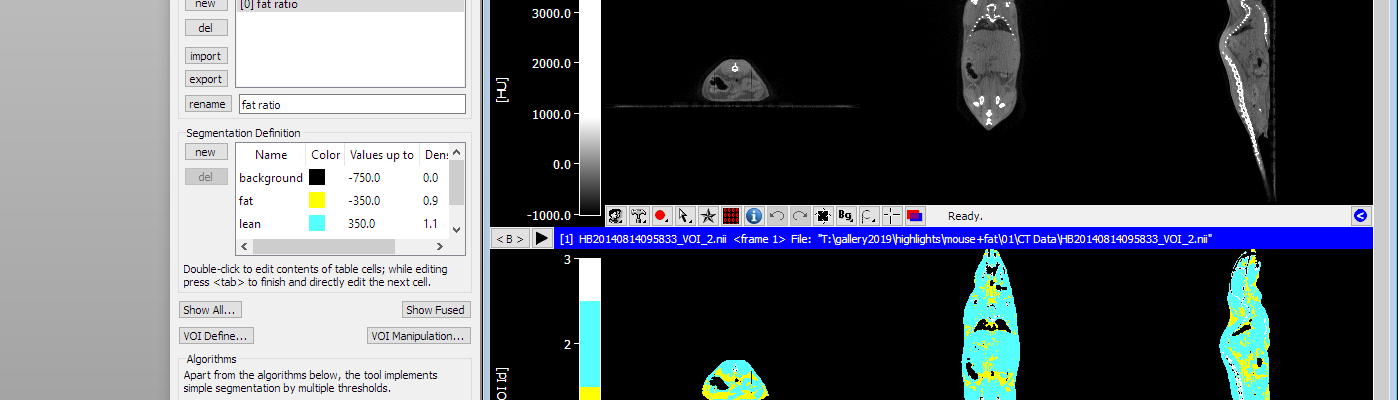
Automatic segmentation of the CT of a living mouse into fat (yellow), lean mass (blue), bone (white), including pre- and post-processing, like special handling of near air surfaces, masking, smoothing, exclusion of components or gadgets.
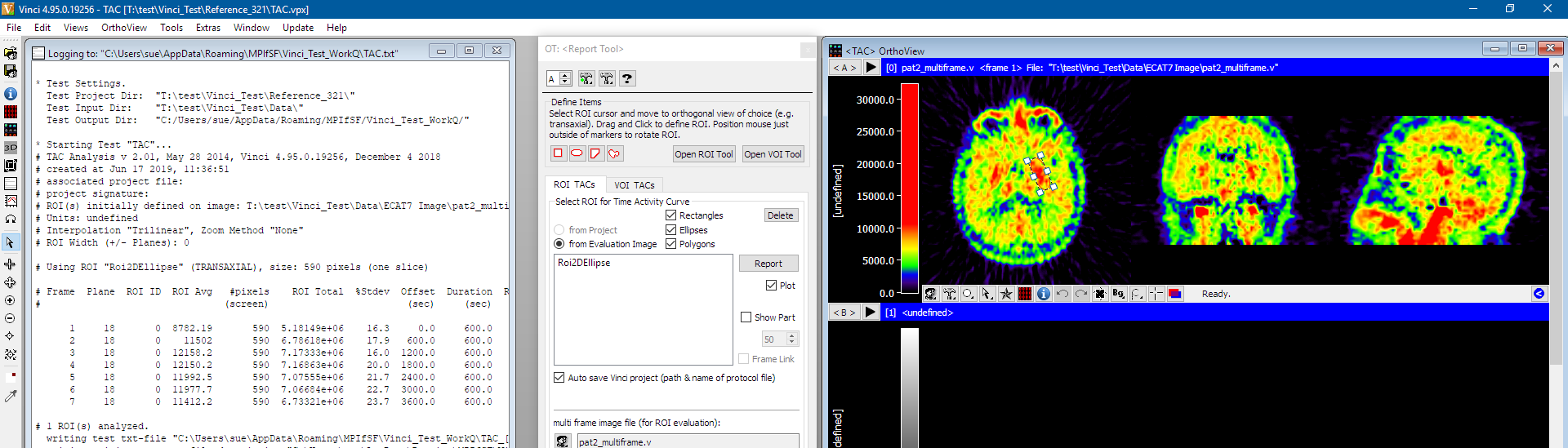
Time Activity Curce - Tool: The tool can create time activity curves based on ROIs (2D) or VOIs (3D). Afterwards you can export the computed curve, or use it directly (cut mode of the PlotsView) to find image frames with interesting activities.
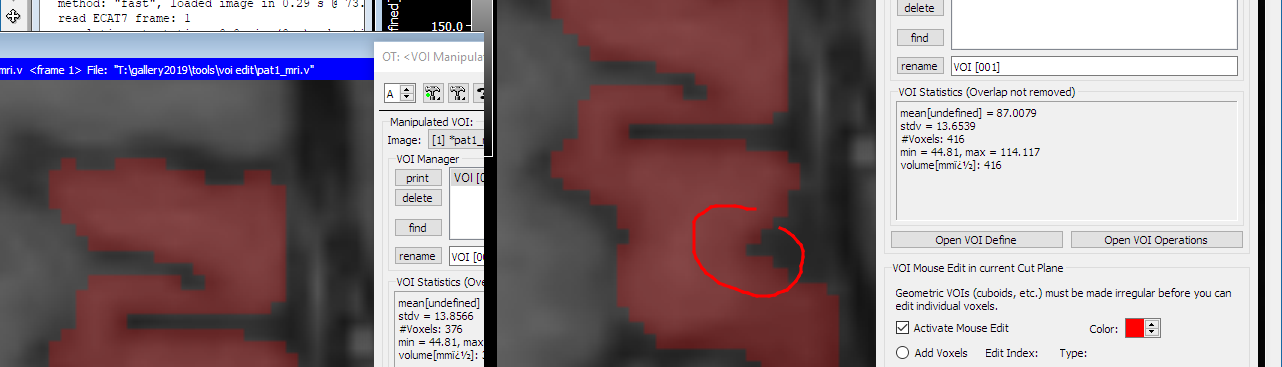
VOI Manipulation Tool: The tool can add and erase voxels of a given VOI, or create completely new VOIs by hand, using a pen or an encircling mode, working on one specific VOI index, or all indices. You can also click on parts of the VOI and erase all other parts 2D- or 3D-connected to the clicked-on part. With activated Mouse Edit Mode, you can easily change image planes, using the mouse wheel.
Extra
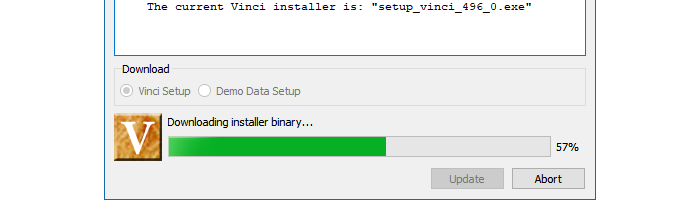
Online Update: You can start an online update. The program downloads the current installer and installs the current version of Vinci, asking for appropriate authentication if you do not have write permission in the installation directory. Download Demo Data: Like with the online update, the program downloads the installer of the demo data and installs them where Vinci expects them to be, again asking for appropriate authentication if you do not have write permission in the installation directory.
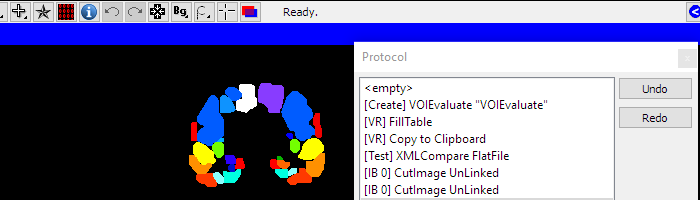
Protocol: Here you can undo/redo (almost) everything you did in Vinci. You can export (and load) given sequences of redo commands to re-run some processing. Usually you will just look in the exported files to see how something would be automated in a more complex script.